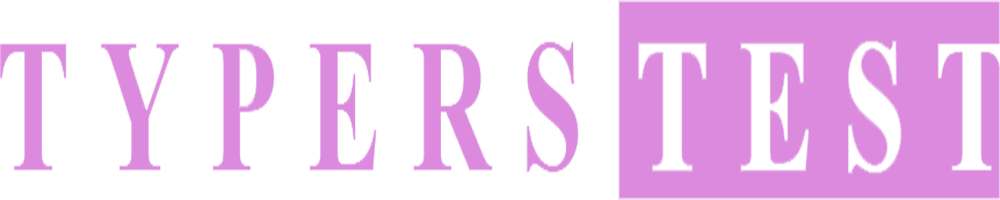Keyboards are indispensable tools for work and leisure in today’s digital age. However, they are also prone to collecting dust, debris, and grime over time, which can affect performance and hygiene. In this comprehensive guide, we’ll delve into the importance of keyboard cleaning and maintenance, offering practical tips to keep your keyboard in tip-top shape.
Understanding the Importance of Keyboard Maintenance
Before we dive into the cleaning process, let’s explore why keyboard maintenance is crucial:
1. Prolonged Lifespan
Regular cleaning and maintenance can significantly extend the lifespan of your keyboard. Dust and dirt buildup can cause keys to stick or become unresponsive, leading to premature wear and tear.
2. Improved Hygiene
Keyboards can harbor germs and bacteria, especially if they’re shared among multiple users. Proper cleaning not only enhances the keyboard’s appearance but also promotes a healthier workspace.
3. Optimized Performance
A clean keyboard ensures smooth and responsive typing. Sticky or malfunctioning keys can slow you down and hamper productivity, making regular maintenance essential.
4. Professional Appearance
In professional settings, a clean and well-maintained keyboard reflects positively on your image. It shows attention to detail and care for your workspace.
5. Cost Savings
Maintaining your keyboard can save you money in the long run. Cleaning is far less expensive than repairing or replacing a damaged keyboard.
Cleaning Your Keyboard: Step-by-Step Guide
Now, let’s get into the nitty-gritty of keyboard cleaning. Follow these steps for effective maintenance:
1. Power Down and Disconnect
Before you start cleaning, turn off and disconnect your keyboard from the computer or power source to prevent accidental keystrokes or electrical damage.
2. Shake Out Loose Debris
Hold the keyboard upside down and gently shake it to dislodge loose crumbs, dust, and particles. Tap the keyboard to help dislodge any stubborn debris.
3. Compressed Air for Precision
Use a can of compressed air to blow away dust from between the keys and other crevices. Ensure you hold the can upright and follow safety instructions.
4. Cleaning Solution and Cloth
Dampen a microfiber cloth or cotton swab with a gentle keyboard cleaning solution or isopropyl alcohol (at least 70%). Gently wipe down the keys and surfaces, paying extra attention to heavily soiled areas.
5. Cleaning Sticky Residue
For sticky residue or grime, you can use a mixture of water and mild dish soap. Apply it to a cloth and scrub gently. Make sure not to saturate the keyboard.
6. Thorough Drying
Allow the keyboard to air dry completely before reconnecting it to the computer or turning it back on. This prevents moisture damage.
Maintaining a Clean Workspace
Regularly cleaning and maintaining your keyboard should be part of your overall workspace hygiene routine. Here are some additional tips:
1. Keyboard Covers
Consider using a keyboard cover when your keyboard is not in use. It provides a protective barrier against dust and spills.
2. Hand Hygiene
Maintain good hand hygiene to minimize the transfer of dirt and oils to the keyboard. Clean hands are less likely to leave residues on the keys.
3. Regular Cleaning Schedule
Set a regular cleaning schedule for your keyboard, such as once a month or whenever you notice significant dirt buildup.
Conclusion
Your keyboard is an essential tool, and keeping it clean and well-maintained is key to its longevity, performance, and hygiene. With a few simple steps and regular care, you can ensure that your keyboard continues to serve you reliably and enhance your overall computing experience. So, take the time to clean and maintain your keyboard, and reap the benefits of a healthier and more efficient workspace.