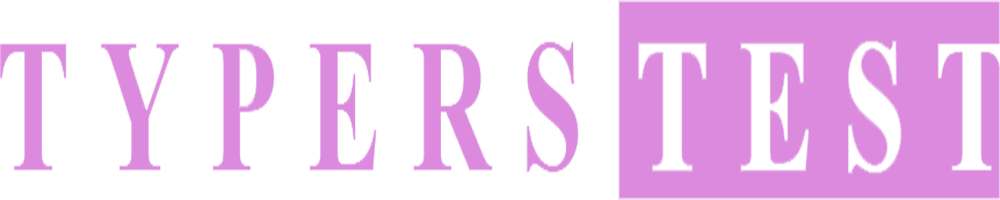In the world of typing, one size does not fit all. Every typist has unique preferences, habits, and typing styles. The good news is that modern keyboards offer a wealth of customization options, allowing you to tailor your keyboard to your specific needs. In this blog post, we’ll delve into the world of keyboard customization for typing, exploring how to optimize your keyboard setup for maximum typing efficiency and comfort.
The Power of Keyboard Customization
Keyboard customization is about more than just aesthetics; it’s about optimizing your typing experience. Here’s why customization matters:
1. Personalized Key Layouts
Customizing your keyboard layout lets you position keys in a way that feels natural to your fingers, reducing typing errors.
2. Shortcut Keys and Macros
Creating custom shortcuts and macros can speed up repetitive tasks, saving you time and effort during typing.
3. Key Switch Customization
Choosing the right key switches and customizing their actuation force can help you type more comfortably and accurately.
4. Backlighting and Aesthetics
Customizable backlighting allows you to create a visually pleasing and comfortable typing environment.
5. Accessibility and Ergonomics
For users with accessibility needs, customization can make typing more comfortable and accessible.
Types of Keyboard Customization
Now, let’s explore the various ways you can customize your keyboard for typing:
1. Keycap Customization
Replace keycaps with different shapes, colors, or textures to create a unique typing experience.
2. Key Layout and Mapping
Adjust key layouts and mappings to suit your typing style, such as the Dvorak or Colemak layouts.
3. Shortcut and Macro Creation
Program custom shortcuts and macros for frequently used phrases or commands.
4. Key Switch Choices
Select key switches that match your typing preferences, including mechanical, membrane, or scissor switches.
5. Backlighting and RGB Customization
Personalize backlighting colors, patterns, and effects to create an inviting typing environment.
6. Ergonomic Accessories
Consider ergonomic accessories like wrist rests or adjustable keyboard stands to enhance typing comfort.
7. Accessibility Options
Explore accessibility features like voice-to-text software or alternative key layouts for a more accessible typing experience.
How to Customize Your Keyboard for Typing
Here’s a step-by-step guide on how to customize your keyboard for optimal typing:
1. Assess Your Typing Needs
Identify your typing habits, pain points, and preferences to determine the areas that require customization.
2. Choose the Right Keycaps
Select keycaps that match your typing style, whether you prefer sculpted, flat, or textured keycaps.
3. Customize Key Layout and Mapping
Use key mapping software to adjust the layout and function of keys to your liking.
4. Create Shortcuts and Macro
Utilize keyboard software to program shortcuts and macros that streamline your typing tasks.
5. Select the Ideal Key Switches
Experiment with different key switch types and actuation forces to find the perfect fit for your typing style.
6. Personalize Backlighting and Aesthetics
Customize backlighting and lighting effects to create a visually pleasing and comfortable typing environment.
7. Explore Ergonomic Accessories
Consider ergonomic accessories like wrist rests or keyboard stands to improve typing comfort.
8. Enhance Accessibility
Explore accessibility settings and features to make typing more accessible if needed.
Conclusion
Keyboard customization is the key to unlocking your full typing potential. Whether you’re a touch typist, a gamer, a writer, or anyone who spends hours at the keyboard, customizing your keyboard setup can significantly enhance your typing efficiency and comfort. Take the time to assess your needs, experiment with different customization options, and create a keyboard setup that’s uniquely yours. With the power of customization at your fingertips, you’ll type with confidence and ease, making your keyboard a true extension of your personality and productivity. Happy typing!