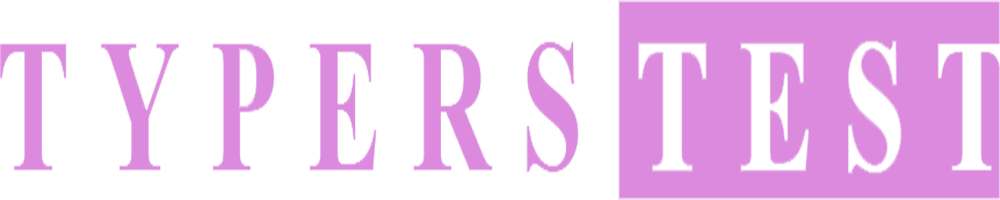In the modern workplace, where typing is a fundamental skill, the choice of keyboard can significantly impact productivity and comfort. Keyboards are the unsung heroes of productivity, facilitating communication, data entry, and content creation. In this blog post, we’ll explore the importance of keyboards in the workplace, highlighting their role in enhancing typing efficiency and overall work performance.
The Role of Keyboards in the Workplace
Keyboards serve as the primary interface between employees and their digital workstations. Here’s why they are indispensable in the workplace:
1. Efficient Communication
Whether it’s composing emails, instant messaging, or participating in virtual meetings, keyboards enable efficient communication within and beyond the workplace.
2. Data Entry and Analysis
Keyboards are essential for data entry tasks, making it possible to input and analyze data accurately and swiftly.
3. Content Creation and Documentation
For content creators, writers, and professionals in various fields, keyboards are vital for drafting documents, reports, and creative content.
4. Software and Application Interaction
Keyboards provide quick access to shortcuts and commands in software applications, improving workflow efficiency.
5. Customization and Comfort
Customizable and ergonomic keyboards help employees tailor their typing experience for comfort and efficiency.
Types of Keyboards for the Workplace
Not all keyboards are created equal, and selecting the right type of keyboard for the workplace is crucial. Here are some popular choices:
1. Standard QWERTY Keyboards
The classic QWERTY keyboard layout remains a staple in most workplaces, offering familiarity and versatility.
2. Ergonomic Keyboards
Ergonomic keyboards are designed to reduce strain and discomfort, promoting better posture and reducing the risk of repetitive strain injuries (RSIs).
3. Mechanical Keyboards
Mechanical keyboards are known for their tactile feedback and durability, making them ideal for typists who prefer a tactile response.
4. Wireless Keyboards
Wireless keyboards offer flexibility and a clutter-free workspace, allowing employees to work from various positions.
5. Compact Keyboards
Compact keyboards are ideal for employees with limited desk space, as they are smaller and more portable.
6. Programmable Keyboards
Programmable keyboards allow users to create custom shortcut keys, streamlining repetitive tasks.
Enhancing Workplace Productivity with Keyboards
Here are some tips for leveraging keyboards to enhance workplace productivity:
1. Ergonomics Matters
Invest in ergonomic keyboards and accessories to reduce discomfort and promote better typing posture.
2. Keyboard Shortcuts
Learn and use keyboard shortcuts in software applications to work more efficiently.
3. Regular Maintenance
Regularly clean and maintain keyboards to prolong their lifespan and ensure optimal performance.
4. Training and Typing Skills Improvement
Consider providing typing training programs to employees to boost typing speed and accuracy.
Conclusion: Typing Your Way to Success
Keyboards are silent enablers of workplace productivity, allowing employees to communicate, create, and analyze data effectively. Choosing the right keyboard and fostering an ergonomic typing environment can lead to happier, healthier, and more efficient employees. As technology continues to evolve, so do keyboards, and their role in the workplace remains as vital as ever. So, type on, and unlock the full potential of your workplace productivity with the right keyboard at your fingertips!