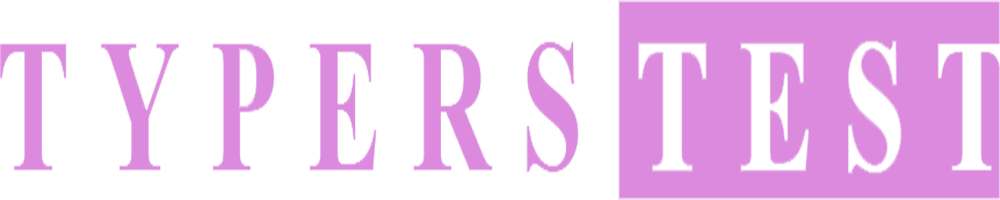Computer Typing Keyboards: A Guide to Types and Features
Keyboards are one of the most essential input devices for computers. While they all serve the same fundamental purpose — allowing you to input text and commands — there’s a wide variety of computer typing keyboards available today, each designed to cater to different needs and preferences. In this blog post, we’ll explore the diverse world of computer typing keyboards and help you understand the various types and their unique features.
1. Standard QWERTY Keyboards
The standard QWERTY keyboard is the most common and widely used keyboard layout. It features an arrangement of keys where the first six letters in the top row spell “QWERTY.” This layout is designed for general typing and is used in most laptops and desktop computers.
Key Features:
- Familiar layout for most users.
- Suitable for everyday tasks, typing, and general computing.
2. Mechanical Keyboards
Mechanical keyboards are known for their tactile and audible key switches. Each key has its individual mechanical switch beneath, providing a distinct feel and sound when pressed. Mechanical keyboards are favored by typists and gamers for their durability and tactile feedback.
Key Features:
- Tactile and audible feedback.
- Durable and long-lasting.
- Various key switch options (e.g., Cherry MX, Razer, and more).
3. Compact Keyboards
Compact keyboards, also known as tenkeyless (TKL) or 60% keyboards, omit the numeric keypad to reduce their size. These are popular choices for those who want a more portable and space-saving option.
Key Features:
- Smaller form factor for portability.
- Ideal for users with limited desk space.
4. Ergonomic Keyboards
Ergonomic keyboards are designed to reduce strain and discomfort during extended typing sessions. They often feature split layouts, curved designs, and wrist rests to promote a more natural hand position.
Key Features:
- Reduced risk of repetitive strain injuries (RSI).
- Comfortable typing experience during long hours of use.
5. Gaming Keyboards
Gaming keyboards are optimized for gamers, featuring features like customizable RGB lighting, programmable macro keys, and anti-ghosting technology. They provide a responsive and customizable gaming experience.
Key Features:
- Backlit keys with RGB lighting.
- Programmable keys for gaming macros.
- Enhanced key rollover for multiple key presses.
6. Wireless Keyboards
Wireless keyboards connect to your computer via Bluetooth or RF signals, eliminating the need for cords. They offer increased mobility and flexibility, making them ideal for presentations and use with smart TVs.
Key Features:
- Cordless and clutter-free.
- Battery-powered or rechargeable options.
7. Virtual Keyboards
Virtual keyboards are software-based, on-screen keyboards that can be used when a physical keyboard is not available or practical, such as on smartphones and tablets. They are operated via touch or stylus input.
Key Features:
- Touchscreen operation.
- Useful for touchscreen devices and accessibility.
8. Custom and Specialty Keyboards
Custom and specialty keyboards cater to specific needs, such as those with unique key layouts, language-specific layouts, or specialized keys for specific industries (e.g., medical or industrial keyboards).
Key Features:
- Tailored to specific requirements.
- Ideal for niche applications and industries.
In conclusion, the world of computer typing keyboards offers a wide range of options to cater to diverse needs and preferences. When choosing a keyboard, consider your specific use case, typing style, and ergonomic requirements. Whether you’re a gamer, a typist, or someone looking for comfort and efficiency, there’s a keyboard type designed just for you. Explore the options, find the perfect fit, and elevate your computing experience.