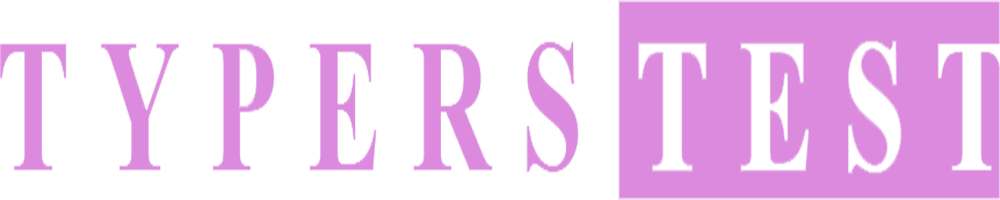“Keyboard Switches Unveiled: A Comprehensive Guide to Choose the Perfect Key Feel”
In the world of computer peripherals, few components are as crucial to the typing experience as keyboard switches. They determine the tactile feedback, keypress actuation, and sound of your keyboard, making it essential to choose the right one for your needs. In this comprehensive guide, we’ll explore the fascinating world of keyboard switches, helping you make an informed decision when selecting the perfect key feel.
Understanding Keyboard Switches
Keyboard switches are the mechanical or electrical components beneath each keycap on a keyboard. When you press a key, the switch is actuated, registering the keypress and sending the corresponding signal to your computer. The type of switch used in a keyboard significantly influences your typing experience.
Types of Keyboard Switches
There are three primary types of keyboard switches, each offering a unique typing feel:
- Mechanical Switches: These are the most popular and widely used keyboard switches. They offer distinct tactile feedback and an audible “click” sound when a key is actuated. Mechanical switches come in various flavors, including Cherry MX, Razer, and Gateron, each with its unique characteristics.
- Membrane Switches: Membrane switches are commonly found in budget-friendly and slim keyboards. They use a rubber dome beneath the keycap, offering a softer and quieter typing experience. However, they lack the tactile feedback of mechanical switches.
- Scissor Switches: Scissor switches are often used in laptops and low-profile keyboards. They provide a shallow key travel and a stable, quiet typing experience, making them ideal for portable devices.
Choosing the Right Keyboard Switch
Selecting the right keyboard switch is a matter of personal preference and intended use. Here are some factors to consider:
- Tactile Feedback: If you prefer a keyboard with a noticeable bump when a key is pressed, mechanical switches with tactile feedback like Cherry MX Brown or Blue switches might be your choice. For a smoother keypress, opt for linear switches like Cherry MX Red.
- Key Travel: The distance a key travels when pressed varies among switches. If you like a deeper keypress, mechanical switches with longer key travel, such as Cherry MX Green, might be suitable.
- Noise Level: Consider your environment. If you work in a shared space or prefer a quieter typing experience, membrane or scissor switches are more discreet than mechanical switches.
- Typing Speed: Some switches are designed for rapid typists, offering shorter actuation distances. Gamers often prefer switches like Cherry MX Speed Silver for quick response times.
- Budget: Mechanical switches are available in a wide price range, with premium options offering unique features like RGB lighting and customizable actuation points. Membrane switches tend to be more budget-friendly.
Conclusion
In the world of keyboard switches, there’s no one-size-fits-all solution. The perfect switch for you depends on your personal preferences, typing style, and intended use. Whether you’re a writer seeking a tactile experience, a gamer in search of quick response times, or a professional needing a quiet keyboard for the office, understanding the differences between keyboard switches is crucial to finding the ideal key feel.
Take the time to test different switches and consider your specific needs. Your keyboard switch choice can significantly impact your productivity, comfort, and overall typing enjoyment. So, explore the options, type away, and find the keyboard switch that feels just right for you. Happy typing!